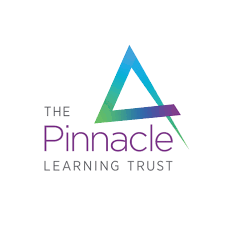API Code
Part A
<!-- BEGIN MYNEWTERM API META: PLACE THIS IN THE HEAD TAG FOR RESPONSIVE VIEW OF THE VACANCIES!!! -->
<meta name="viewport" content="width=device-width, initial-scale=1">
<!-- END MYNEWTERM API META -->
Part B
<!-- BEGIN MYNEWTERM API HTML: PLACE INSIDE PAGE BODY WHERE YOU WANT VACANCIES TO DISPLAY. PLEASE DO NOT CHANGE DIV ID (id="mnt-parent-container") !!! -->
<div id="mnt-parent-container" style="width: 96.7%; margin: 0 auto; background-color: transparent;"></div>
<!-- END MYNEWTERM API HTML -->
Part C
<!-- BEGIN MYNEWTERM API SCRIPT: PLACE BEFORE CLOSING BODY TAG. PLEASE DO NOT ALTER THIS CODE!!! -->
<script>
var mntInitCounter = 0, mntApiScript = document.createElement("script");
mntApiScript.type = "text/javascript";
mntApiScript.src = "https://api.mynewterm.com/assets/v1/dist/js/school_vacancies.js?v=" + (new Date().getTime());
document.body.appendChild(mntApiScript);
window.onload = function () {
if(document.readyState == 'complete' && mntInitCounter === 0) {
mntInitCounter = 1;
mntSchoolVacancies('30942ACA-8123-482C-AD75-89C6443E9650', 1);
}
};
</script>
<!-- END MYNEWTERM API SCRIPT -->
Extras
Once the API has been installed on your website, the default colour of the API will be in orange. If you wish to amend this to a colour of your choice, please use the extra code below to make CSS changes. This allows you to alter the background / font colours of buttons and specific text. Please note, some knowledge of CSS will be required in order to make these amendments but step-by-step instructions are listed in the downloadable guides at the top of this page.
<!-- BEGIN MYNEWTERM API STYLE: PLACE IN HEAD TAG. PLEASE ONLY USE THIS CODE IF YOU HAVE CSS KNOWLEDGE!!! -->
<style>
/* ONLY USE IF YOU KNOW CSS - Replace hexadecimal color code for button properties */
html a.orange-btn-hover {
background-color: #F06D2D !important;
color: #ffffff !important;
}
html a.orange-btn-hover:hover {
background-color: rgba(240, 109, 45, 0.81) !important;
border-color: #F06D2D !important;
}
html span.orange-btn-hover {
background-color: #F06D2D !important;
color: #ffffff !important;
}
/* ONLY USE IF YOU KNOW CSS - Replace hexadecimal color code for vacancy title properties */
html a.orange-link-wrapper .orange-vacancy-title {
color: #F06D2D !important;
}
/* ONLY USE IF YOU KNOW CSS - Replace hexadecimal color code for icon properties */
html a.orange-link-wrapper .orange-vacancy-icon {
color: #F06D2D !important;
}
/* ONLY USE IF YOU KNOW CSS - Replace hexadecimal color code for miles / distance text properties */
html .orange-vacancy-link {
color: #F06D2D !important;
}
/* ONLY USE IF YOU KNOW CSS - Replace hexadecimal color code for talent pool more text background properties */
html .orange-vacancy-div-bg {
background-color: #F06D2D !important;
}
</style>
<!-- END MYNEWTERM API STYLE -->
0
online applications
0
vacancies advertised
0
awards won